Even in the absence of a backup iTunes, it is now possible to recover any data or files deleted in error (or after update iOS) from your iPhone. Let's see how.

It is true that the value of certain things you can feel it more when we are lacking. I mean those things that seem trivial but somehow describe or represent our emotions or memories. On our computers, as well as on our mobile phones, we are full of these items: photos, messages and files that contain experiences, contacts or personal data.
If we cancel from your computer by mistake a picture or an important document, there are several software "Data Recovery" (also free) which helps us in restoring them.
With mobile phones some time ago retrieval of data was an almost impossible thing, and deleting a text message or a picture signified his final loss.
With the advent of smartphones has also changed the type of memory of mobile devices, which is much closer to the one on the computer. That is why today we can rely on data recovery tools for smartphones in the event of accidental loss of important data.
In the specific case of iOS devices (iPhone, iPad, iPod), until a few months ago, the only software tools to recover lost data were the ones who were going to analyze any backup files created by iTunes.
In fact, every time you connect an iOS device to the computer, iTunes makes a copy of the contents of your device and save it to a file on your computer. With apps called "Data Recovery for iTunes" is possible to extrapolate the data in these backup files and restore them on the device.
The serious problem arises when you do not have available a backup file updated (because of the recent non-iTunes sync with our iOS device). In these cases, the only solution is to use applications that retrieve data directly from the device memory. Regarding the iPhone, currently the only software capable of doing this job is called Dr.Fone.
I wanted to field test this software going to voluntarily delete all SMS messages stored on my iPhone 4s and sender with "Vodafone". Let's see if these SMS are still recoverable and how to use Dr. Fone for this purpose.
First make sure you install the correct version of Dr.Fone depending on the model of your iPhone and operating system of your computer. You can view and download the different versions of the program from this link.
The version you download is a trial version that only allows you to view files but not recover them. To remove this limitation and use the program to retrieve the data you need to purchase a license which costs about 60 €.
At the start of Dr. Fone will see a screen like this:
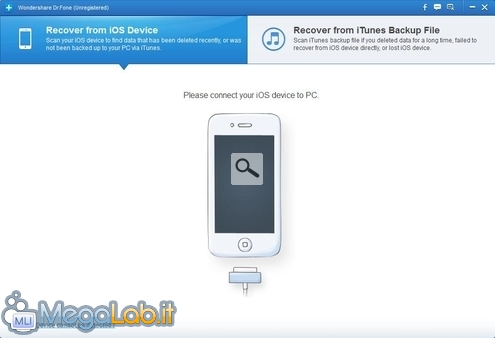
Connect your iPhone to your computer using the appropriate USB cable. The program will detect it automatically and you will see a window like this:
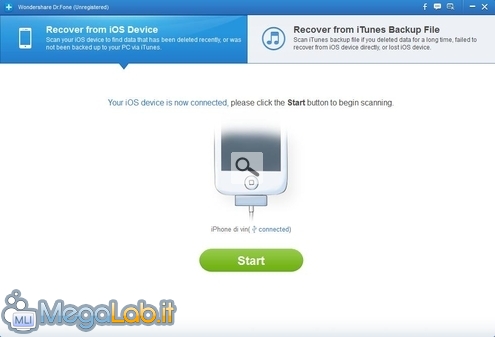
Clicking START will start scanning the device for the files.
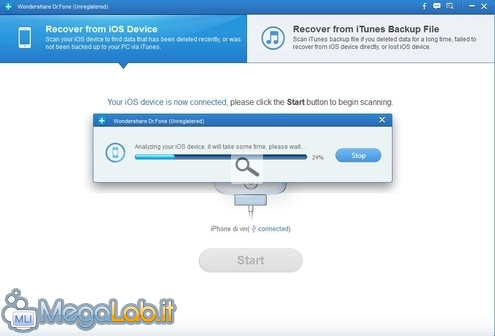
At the end of the scan all files will be organized by type (photos, contacts, SMS messages, calendar, notes, etc ...).

For example, if we want to recover the deleted SMS just log on to the MESSAGES. You will see all the text messages on the device. Will be highlighted in red those messages deleted but are still recoverable.
As you can see from the picture below, even my experiment has been successful since all the SMS sender with "Vodafone" I had to be deleted are unrecoverable.
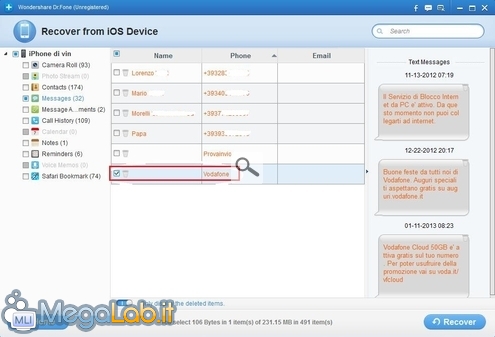
To recover the data just select them and then click on the bottom right of pulsane RECOVER.
In conclusion we see the pros and cons of this interesting iPhone Data Recovery:
PRO:
1. Simple to use and very fast in the scan memory for the data.
2. Work effectively and allows the recovery of photos, text, video, etc ... in the absence of a backup file of iTunes
3. With the demo version you can try and figure out what the program is able to recover, without having to risk buying a "pig in a poke"
AGAINST:
1. License cost is not negligible (about 60 EUR)
2. If the deletion of files was not achieved recently, Dr. Fone hardly will be able to recover them because the memory of the iPhone, like the computer, is gradually reallocated to other data.
See Pictures and Read more : Recover Photos, Contacts and SMS Unsubscribe from your iPhone
ไม่มีความคิดเห็น:
แสดงความคิดเห็น