Your installation of Microsoft Office continues to request activation at inappropriate times? When, for some reason, you can immediately continue with the validation we can extend the deadline, and get another 30 day trial.
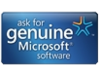
Throughout this article "How to postpone (legally) to activate Windows 7" (by which I have taken some part of the following discussion), we have seen how it is possible, using a simple technique and legal obligation to delay the turn on operating system of thirty days in thirty days, until a maximum of 120 days of fully functional product without the need to proceed with the validation of the software.
We can achieve a similar result with Microsoft Office 2010 (the following procedure is not compatible with version 2007 or earlier).
Why is it necessary
Each time you start one of the programs that make up the Microsoft Office suite, is presented with a wizard, which activate the software
Generally, it is possible to complete the operation without much difficulty. However, Microsoft has provided a "grace period" of 30 days during which you can use Office 2010 simply clicking on Cancel to the previous screen.
After this period, however, the activation becomes mandatory
Clicking Cancel in this situation, the program crashes and becomes unusable.
Fortunately, we can use the technique proposed to postpone for 30 days after the expiry of the product, for up to five times, resulting in a total of 180 days (6 months) of regular use, even without activation.
Completely legal
Assuming we're going to use the tools already included in the suite and that, however, it is only a way to postpone activation (and not bypass it entirely), do not reveal anything that might suggest it is an illegal procedure.
As so often happens, MegaLab.it proposes the procedure in good faith, I recommend that you consult a lawyer, or at least an expert in the field of law, in case you need any additional guarantees.
Those who decide to pursue will be in charge, as always, of any responsibility.
Wait as much as possible
As said earlier, you can delay the activation of an additional 30 days for several times.
But these 30 days are not "cumulative" between them, this means that, should still remain a few days to impartisse and the command, the countdown would return anyway to "-30" and then the remaining time should be lost.
In light of the above, it is definitely advisable to carry out the proposed procedure and extend the period of "grace" only when the countdown has already reached (or at least is very close to) zero.
Always remember to also postpone chepotete license already expired without any problem.
Open an administrative command prompt
Once this necessary premise, we get to the heart of the matter: how to delay the need to activate the software? The procedure is simple.
Click on Start and look cmd . Click on the first results obtained with the right mouse button and select Run as administrator
You might see a confirmation generated by the User Account Control: confirmed and proceed further.
Issue the appropriate command
In the terminal window that opens, Digital command: "% CommonProgramFiles% microsoft shared OfficeSoftwareProtectionPlatform OSPPREARM.EXE" (be careful to keep the quotes!).
If you are using a 64 bit operating system, the command to run it instead "C: Program Files (x86) Common Files microsoft shared OfficeSoftwareProtectionPlatform OSPPREARM.EXE."
If everything is going your way, you will see just the words succesful rearm Microsoft Office
guest564, whom I thank, in comments reported the utility Microsoft Office 2010 Trial Extender: it is a GUI program that achieves the same result, but it is probably more convenient for those who is not comfortable with the command line. It requires. NET Framework 3.5, as standard equipment on Windows 7 and installed separately on versions of Windows.
The verification
Opening hours any Microsoft Office 2010, you can again use the grace period, simply click Cancel and you can use the suite as usual
Congratulations! Repeat the next month and the next again, and for some time will be "saved."
What happens after the fifth "bonus"
As mentioned, you can issue the command for a maximum of 5 times. At the sixth, an error will get very little input: Error 0xc004d307 On a computer running Microsoft Windows non-core edition, run 'slui.exe 0x2a 0xc004d307 to display the error text
Not to worry, though. It just means that you have exhausted the available bonus, and you can no longer postpone the activation.
Automating it all, with Task Scheduler
Most geeks will appreciate this suggestion.
The "% CommonProgramFiles% microsoft shared OfficeSoftwareProtectionPlatform OSPPREARM.EXE" (for 64-bit operating systems, remember that you must use "C: Program Files (x86) Common Files microsoft shared OfficeSoftwareProtectionPlatform OSPPREARM.EXE ") shown above can also be inserted within an activity Task Scheduler (for more information and the complete guide, see" Automate repetitive tasks with "Task Scheduler" ").
Planning, once and for all, an activity that follows this command every 30 days, we will automatically postpone the deadline of our Office at the right time, and with the certainty of not wasting a single day and not having to remember to do it manually.
The only caution than usual, I recommend to tick the box Run with highest privileges , or the operation may fail.
See Pictures and Read more : How to postpone (legally) the activation of Microsoft Office 2010
ไม่มีความคิดเห็น:
แสดงความคิดเห็น