The free version accessible via the Web and Microsoft Office, it shows a preview. The development still seems backward, but the requirements for software are all very interesting.
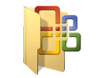
During the late evening yesterday, Microsoft has officially opened its doors to the many beta testers eager to try for the first preview version of Office Web Apps, which is the newest variation of Microsoft Office Free for use within the web browser.
A web application (or, rather, a "web suite") then in effect, including HTML and JavaScript in the transpositions of all the most popular personal productivity software for the famous (and expensive) package to your desktop.
Those who already were thinking of a sort of rival to Google Docs, would surely have framed the issue perfectly.
The new applications retain their usual names, but add the suffix "Web App" here so that we read Word Web Access, Excel Web Access, PowerPoint, Web Access, Web Access, and OneNote (the latter absent from today's presentation).
In truth, today's announcement is only important because it allows the public to get their hands, for the first time, the long-awaited Microsoft product. According to early in fact, many features are still at a stage of development rather than backward: Word Web Access, in particular, is not able to create documents, and allows you to view only those already ready.
The testers were involved a few thousand, selected among those who had requested access to the CTP version of Office 2010 to mid-May, users of Office Live and other professionals and partener. The giant has still prennunicato that, at a later time, the prior access to a "beta" version will be extended to a larger number of testers: But we must wait for at least the autumn.
Office Web Apps is tied hand in glove with the remote storage service Windows Live Skydrive, which provides users with 25 GB of space "in the cloud" to save their documents.
According to the plans of Microsoft, the web-suite should be completed by the first half of next year, for a joint launch with the new incarnation of the classical suite, Microsoft Office 2010.
If the desktop counterpart will continue to be a paid product, Office Web Apps will be proposed as a solution instead of completely free, financed by advertisements, which will accompany it. Business users can instead make available a local instance, delivered through SharePoint server, or a subscription fee and access the service from the cloud, but without being able to enjoy the publicity and administration tools, the most comprehensive auditing and backup.
Being a web-browser accessible suites, is not required to use Windows to use the Office Web Apps: although it is technically possible to use Mac OS X or Linux, complete compatibility is guaranteed only with Internet Explorer 7 or higher on Windows, Firefox 3.5 or later running on any platform, or Safari 4 on Mac (for some reason not entirely clear, Safari 4 on Windows is not covered).
Safari seems to be excluded also the version that came with the iPhone: iPhone by the fact the Microsoft apps will be usable only in read-only.
Microsoft has pointed out on several occasions two important aspects of the new software. First, the Office Web Apps is a product designed to complement the regular version of Office, and not replace it.
On the one hand, this means that, as we already see from the screenshots, the interface is very familiar to those accustomed to use the suite set: This is the Ribbon (ribbon bar) launched from Office 2007 and enhanced Office 2010, as well as the usual icons for access to formatting commands managing text and images.
It will also be able to access documents stored on Web using Office 2010, although this feature is not yet active. In contrast, however, you can also print directly from the web on your local printer.
On the other hand, Office Web Apps is designed to offer a more limited feature set compared to the other party: for all the tough jobs (theses and dissertations, reports and presentations very long bodied), the group continues to suggest the use of the desktop suite.
If this is just an excuse to try to avert the danger of cannibalization against Office 2010, however, remains to be seen: fortunately, within a few months should get all the answers.
See Pictures and Read more : Office Web Apps opens the doors to testers
ไม่มีความคิดเห็น:
แสดงความคิดเห็น