The trial version of Adobe Encore CS6 lacks the complete library of templates and buttons. Find out how to download it and add it to create DVD videos with interfaces to scream!

EncoreContent_it_IT.zip download the file from here. Once the download is complete, unzip the folder on the hard disk en-us, in which are contained the libraries with Adobe Encore CS6.
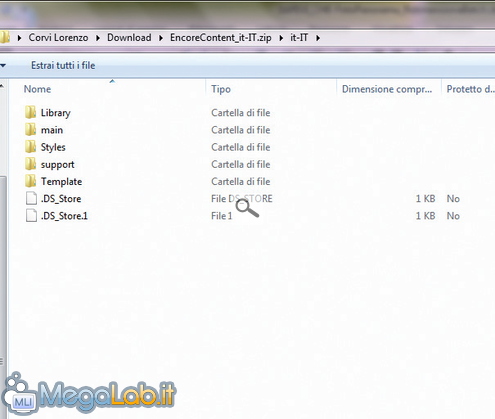
Open the folder en-US and copiamone the content in C :/ Programmi/Adobe/AdobeEncoreCS6. If you see the message asking to overwrite an existing file, confirm by answering Yes. At this point we close Computer Management and begin Adobe Encore CS6.
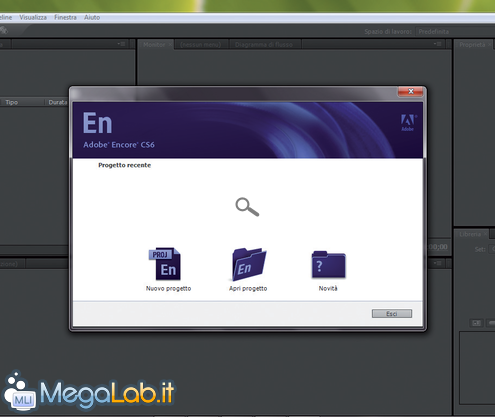
We choose New Project, we set a title and click OK. Entered the area of work, let's move right on the label Library. We will notice that the labels shown below are now populated with new elements that we can use to create our super exclusive DVD!
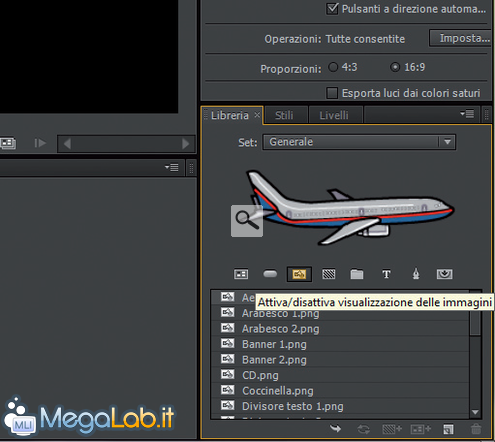
See Pictures and Read more : Adobe Encore CS6: unlock the template
ไม่มีความคิดเห็น:
แสดงความคิดเห็น