Disable changes to the settings of Firefox, block the downloading of files, prevent access to certain sites, all thanks to Public Fox.

When we use Firefox as a browser on a computer shared with many users, perhaps an Internet Point or classroom training, we would like to prevent that would change the settings, the inclusion of new favorites unsolicited, downloading certain file types and also the achievement of certain sites.
Thanks to Public Fox, one of the many extensions available for the Firefox browser, you can do it.
Once you reach the extension page, first click on the button Add to Firefox and then, when you are asked, to Allow.
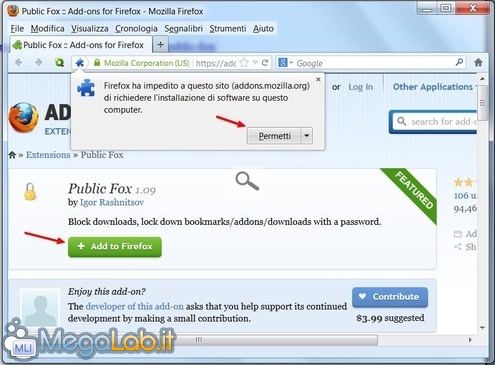
Install and reboot when prompted.
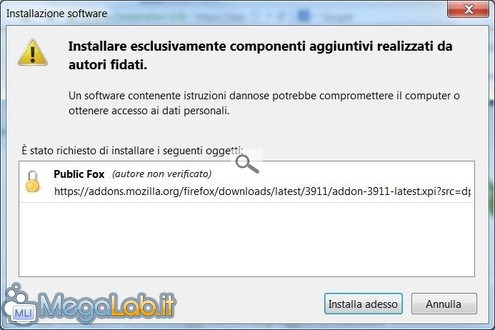
Once you start Firefox go to Tools - Add-ons and select the Options Public Fox.
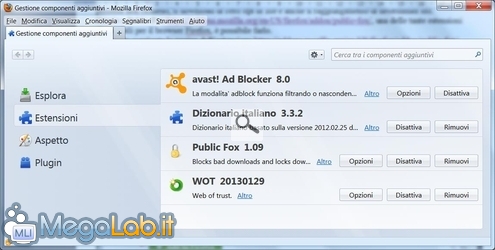
Now you can put the flag in all the boxes that you want to lock the settings. [Tt1] makes it possible to prevent the downloading of the files that you have added the extensions. [Tt2] prevents the access to sites blacklisted, it will ask of confirmation (with a strange message) before you enter the site in the list, click Ok to continue.
It is important to enable the Lock Add-ons, so that you can not uninstall this extension, and is required to enter a password to block access to various functions.
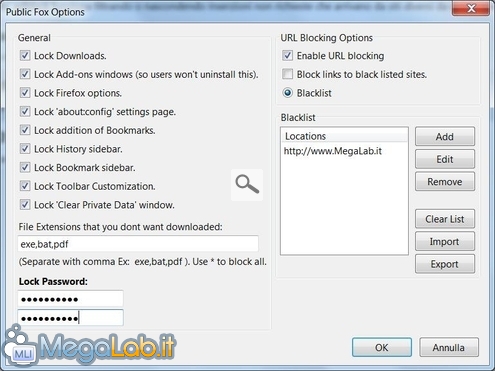
When you try to access some limited function appears requesting the password to continue. Without the password you can not go forward.
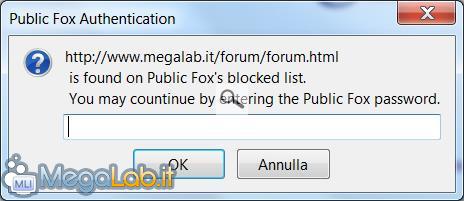
The window for the file download appears the same but is immediately blocked by the password prompt.
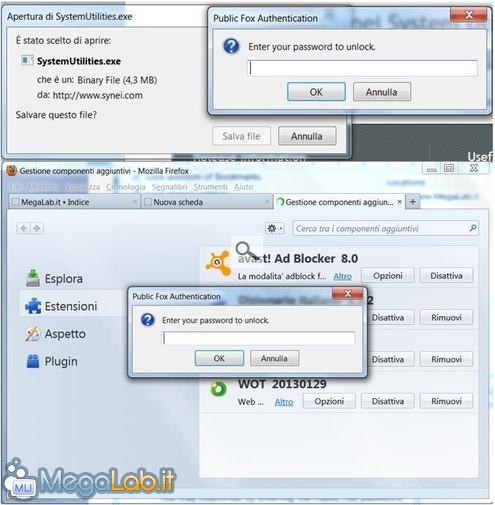
See Pictures and Read more : Prevent changes, unsolicited, Firefox with the extension Public Fox
ไม่มีความคิดเห็น:
แสดงความคิดเห็น