Starting with Windows XP, the windows are still open to shut down are not automatically restored at next logon. Let's see how to restore this nice feature.
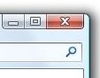
Probably, some users appreciate the functionality of a Microsoft operating systems below the XP version, thanks to which the windows are still open to shut down were automatically restored at next logon.
This possiiblità, although not activated by default as was done previously, is still available.
To enable it, open a Windows Explorer window initially.
Once achieved, we must reach Folder Options , which is in a different position depending on the version of the operating system.
In the case of Windows Vista and Windows 7, just click Organize and then click Folder and Search Options . Once there, go to the View tab and localize the voice Restore folders open access (it may have a slightly changed name, but expressed the concept remains the same).
Check this box, click OK to confirm it, and now, if not chiudeste some windows, they will be promptly re-opened on startup.
It seems appropriate to point out that if Windows is shut down due to mechanical or environmental (press the button to shut down the houses, decrease or absence of electrical current) windows will not be reopened.
See Pictures and Read more : Automatically re-open the windows closed
ไม่มีความคิดเห็น:
แสดงความคิดเห็น