Put your files secure Windows configuration before damage with some modifications dangerous.
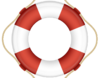
The Windows registry contains all the basic information of the operating system, installed programs, profiles of all users and all hardware configurations present in that computer is all listed in the file that you see in the picture below. If you like to "tweak" in the registry and change the keys, you should make a copy of these files before making any changes.
With Registry Backup can back up and restore the registry files in a few clicks. Even though Windows has a reset function on the configuration, this sometimes does not behave as it should and it is good to have a backup solution like Registry Backup. The program is free for everyone and is also available in portable version.
Backup
Once you start Registry Backup proposes saving several files, to be safe, I would recommend leaving them all. Before you start set in Settings folder to save the file, if you use the portable version, you can show the same flash drive as the destination. Start saving with the Backup Now.

Wait until the backup is completed and the confirmation message appears.

Restore
After you have made all the changes you want to restore the initial situation, run the restore. Select the most recent save that you have run and then press the Restore Now.

At the end you will have to restart the computer to apply the old configuration registers.
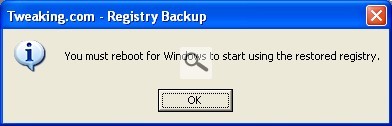
Settings
In Settings the most important thing to change if you like, is the backup location of the various bailouts, the default is set to C: RegBackup.
You can also schedule a scheduled backup each time you access your user's operating system, using the Create Schedule button.

Remember that a backup of the registry files made today should not be used again after a long time, the differences made to files could be many, and then create further problems.
See Pictures and Read more : Saving and restoring the Windows registry with Registry Backup
ไม่มีความคิดเห็น:
แสดงความคิดเห็น