You put a password to protect your archives ZIP, RAR or PDF files and Excel, but I've forgotten it?Appnimi All-In-One Password Unlocker can help you recover it.

Now we live surrounded by password, pin code and secret codes vary, but the memory can betray us and prevent us from access to any site or any of our protected document. Let's see how groped to find out the forgotten password for ZIP, RAR, PDF documents or Excel XLS and XLSX files with Appnimi All-In-One Password Unlocker.
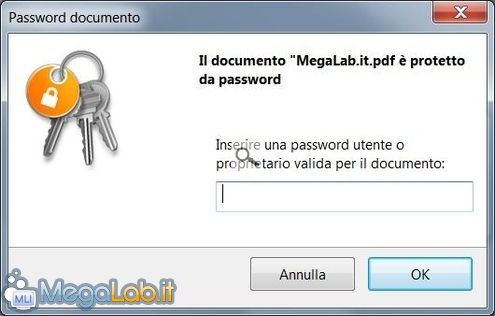
The program must be installed, but you can choose a pendrive as destination so it's always with us, when you install may open the request to install additional software, it has not happened to me, even if it has been blocked for some time in this state.
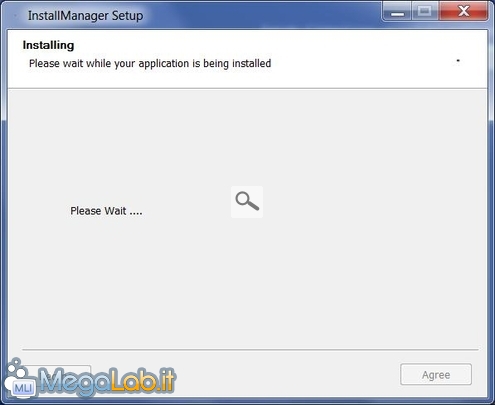
After installing and starting the program, it always opens the Web page of the official website, you must begin to select the file that you want to discover the password.
In Prefix and Suffix, you can enter the start and end of the password, can help you find Brute Force, if you only remember a part.
[Tt1] and Max Length are the minimum length, from which, and the maximum password (which hardly correspond to the real one) to try in case of attack Brute Force.
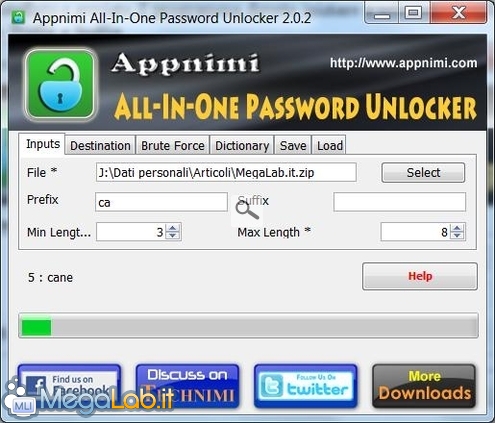
Remember that if it is a long and complex password with symbols and uppercase characters, the time to discover it may be extremely long enough to entice you to give up.
In Destination you must specify the destination folder of the extracted files once the password has been discovered.
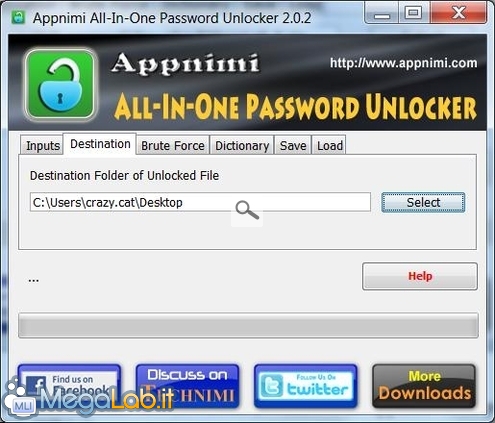
In the tab Brute Force we can start the search password that you use this method to try all possible combinations of characters until it finds the exact string.
The Brute Force Stop button does not work for me, in the end I always have to close the program with the X in the top right. Before you do, remember to save the progress of the attack in progress with the Save button and then you can reload via Load to resume from where you left off.
Not show any elapsed time, or expected to end in the search for the password.

[Tt1] allows you to do a search for the password using a "dictionary", which can be any text file that contains a list of words. If you want, you can download and use this file directly from our website.
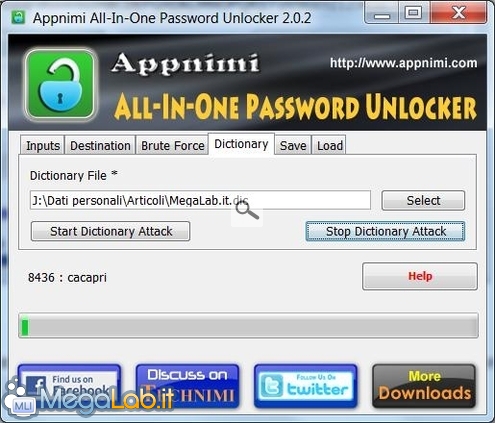
[Tt1] and Load, we have already said, allow you to save and recall, the progress of the attack on current password.
See Pictures and Read more : Appnimi All-In-One Password Unlocker who discovered the password
ไม่มีความคิดเห็น:
แสดงความคิดเห็น