If you have installed Office 2013, Consumer Preview or the final version, you'll notice a new entry in the context menu is disabled. Let's see what should be used and how to remove it permanently.

The latest version of Microsoft Office has reached the RTM last October and will be made available to the public around the month of March. However, if you have installed the trial version, as well as the final one, you will have noticed the presence of a new entry in the context menu of every file. Too bad it's disabled.
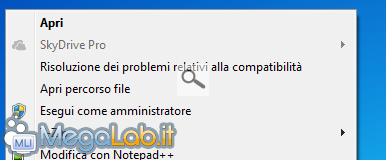
SkyDrive is yes, the new service from Microsoft that replaces Sharepoint and is targeted at businesses and people who work in groups and need to share files and work in an integrated environment that also offers chat and synchronization, as well as other minor functions.
This feature, however, is not accessible because disabled and thus not useful. Fortunately, removing it is very simple and can be done with two different methods.
It is said that the two methods can work either, because I have not received any reports of operations of the method from the command line. In any case, given that this method is ultimately to turn the adjuster, the procedure manual should always work.
In some cases, especially after applying updates of the Office package from Windows Update, you may need to repeat the process so that the voice could come from the context menu.
With the command line
With the keyboard shortcut Start + R open the Run and type cmd followed by Sending. In the command line window that opens, type one of the commands
[Tt1] regsvr32 / u "C: Program Files (x86) Microsoft Office Office15 GROOVEEX.DLL"
You have to use the one that corresponds to your Office installation. If 32-bit is the first, or the second. If you do not know use them both: one will give error, the other will respond with a confirmation.
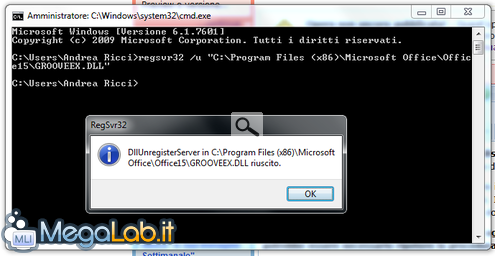
Exit the outcome and the command line and the procedure is complete.
With the registry
With the combination Start + R open the Run and type regedit and confirm with Sending.
Open to the key HKEY_CLASSES_ROOT AllFileSystemObjects shell SPFS.ContextMenu, and when you have this key, delete it by pressing the Delete confirming the will to proceed.
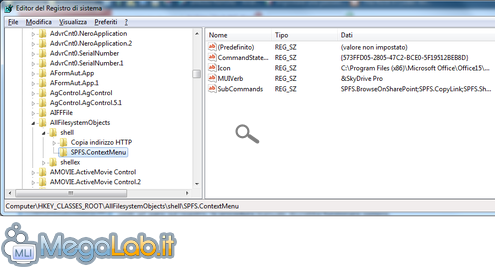
This done, without restarting the system will notice already that the item is no longer in our context menu.
I need help!
If you are not familiar with the registry, paste this content into a new text file and save the file by changing the extension from txt to reg.
Windows Registry Editor Version 5.00 [-HKEY_CLASSES_ROOT AllFilesystemObjects shell SPFS.ContextMenu]
Run it, confirm the will to change the registry and terminate the procedure by pressing Ok.
See Pictures and Read more : Remove from the context menu Skydrive
ไม่มีความคิดเห็น:
แสดงความคิดเห็น